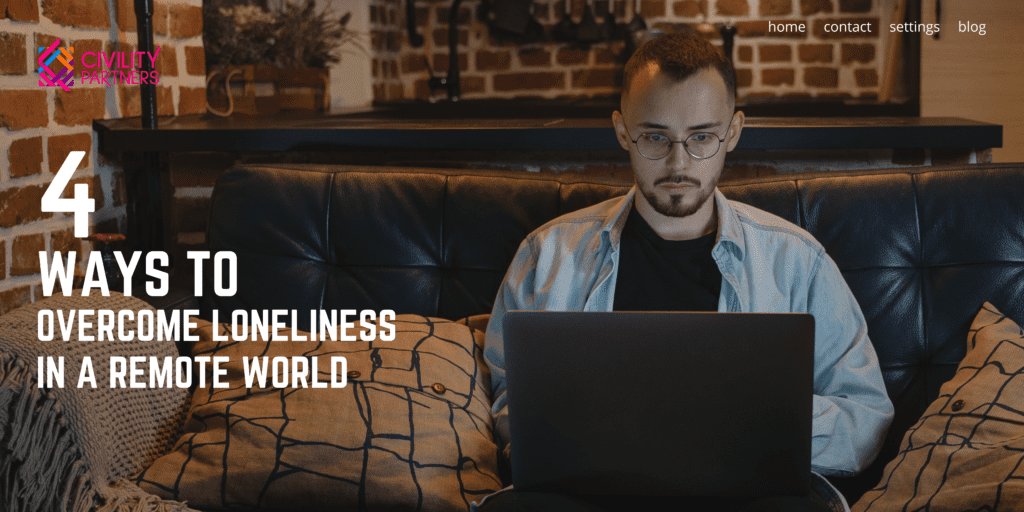Written by: Suzzane Dickman-Perla
When the world first went into lockdown a couple of years ago, I was thrilled with the idea of working from home.
Finally! No more waking up at 5am to make the two-hour commute to work. I could wear what I wanted and spend as much time as I desired with my furkids.
It took me exactly 1 ½ months before loneliness kicked in. I felt trapped, isolated and depressed. I missed face to face interaction.
Unfortunately, Malaysia continued to be in a state of lockdown for close to two years and by the time offices started opening up, I’d made my move to California and so continued working for my (former) employer in isolation.
To top it off, I was also doing this at night as I was supporting my team in Asia Pacific and Europe.
The only interactions I was having at the time were with my two cats and dog. This went on for three months and I was soon on my way to adding barking and meowing to my list of spoken languages.
Despite it all, I learned a thing or two about managing remote work.
Here are four tips to overcome loneliness in a remote world
1. Establish Firm Office Hours & Set Boundaries
One potential pitfall of working from home is allowing your work time to bleed into home time and it can also be easy for people who work from home to get easily distracted and start surfing social media or completing chores around the house.
To make sure you and your team stays on task, establish firm office hours and do your best to stick to it.
It’s also a good idea to set ground rules for other people in your household and make it clear that just because you’re home doesn’t mean you’re free to run errands or provide rides.
2. Dress for Work
If you are dressed for bed, your brain will think it’s bedtime,” writes The Guardian’s fashion expert Hadley Freeman.
A party dress may be taking it too far, but by waking up, taking a shower, eating breakfast and getting dressed, it may be easier to transition into a work state of mind.
3. Stay Connected
One of the first things that truly impressed me when I joined Civility Partners was the mini “virtual office” they created using Google Hangouts.
It’s an open, safe virtual room where we come and go as we please for lunch, meetings, or if we just need some time to get something done.
It made me feel like I was in the office with my colleagues and we talked about everything and anything under the sun.
This fast tracked my onboarding and boosted my productivity. Can you believe it’s only my second month with the team?!
I also notice it makes things easier when it comes to mental health and well-being.
Because we’re together all day (often not really talking at all because we’re working) those spontaneous conversations happen often, and the sharing has gotten deeper over time.
The deeper sharing equates to deeper feelings of support by my new team. And lastly… (but certainly not least)…
4. Create a Dedicated Work Space
This is one of the hardest parts, especially if you live in a small apartment like me. If you have an extra room, a guest room or a large dining table or counter, you’re in luck.
If space is not on your side, invest in a small desk or writing table. Set up somewhere in your space where you can be free from distractions (TVs, loud noises…etc…).
I call my little work area my “Productivity Lounge”. When I sit here, my phone is silenced and I give 110% of my attention to the task at hand.
I hope these tips will help you and your team make the most out of your work from home set up.
Overcome loneliness in a remote world. Remember to stay connected with each other and always prioritize you and your team’s mental health and well-being!
Wishing everyone an awesome November,
Suzz & the Civility Partners team
Let’s create a plan to build a positive workplace! | Invite Catherine to speak